May 20, 2022 | 4 min read
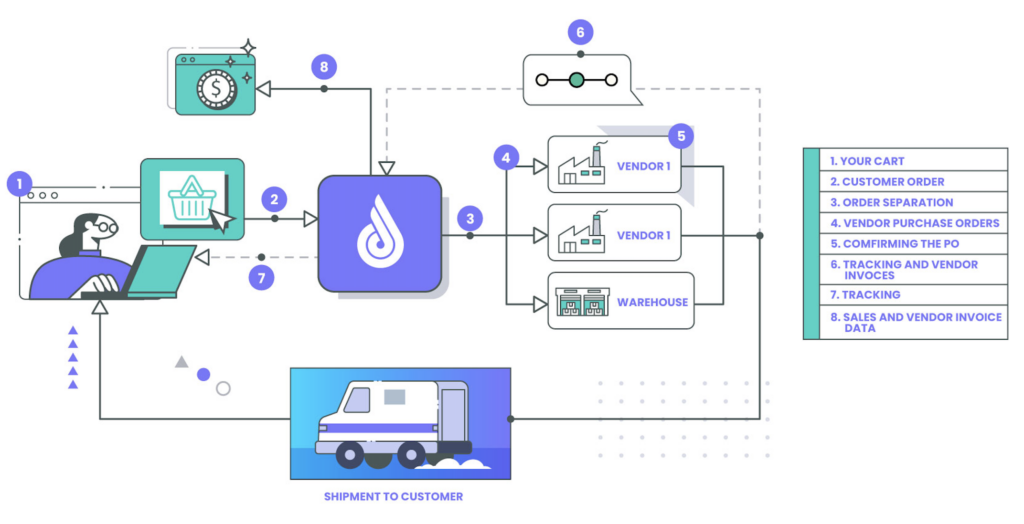
“Inventory syncing,” also known as inventory feeds, data feeds, product data feed, local product inventory feed, inventory sync, stock feeds, stock sync, merchant inventory, drop ship inventory feed, and price and quantity feed, is any supplier or warehouse-provided data that contains inventory information.
Inventory syncing and its alternate names are loosely interchanged in the ecommerce and dropshipping space, but only some operations managers truly understand what inventory feeds are and their importance.
Let’s start with the basics: did you know that most ecommerce companies continue to handle most aspects of inventory synching manually? Many companies, even large reputable ones, receive vendor-provided inventory updates via API but need help figuring out what to do with them. Streams of inventory is a vendor-provided inventory update via API.
Because most retailers need a way to process this information, they tend to list everything in stock on their site. However, This strategy inevitably backfires, leading to a negative customer experience and ultimately lowering the reputability and visibility of their site.
Duoplane can automate sending POs, inventory syncing, & shipment feeds. Get in touch with us to start your free trial!
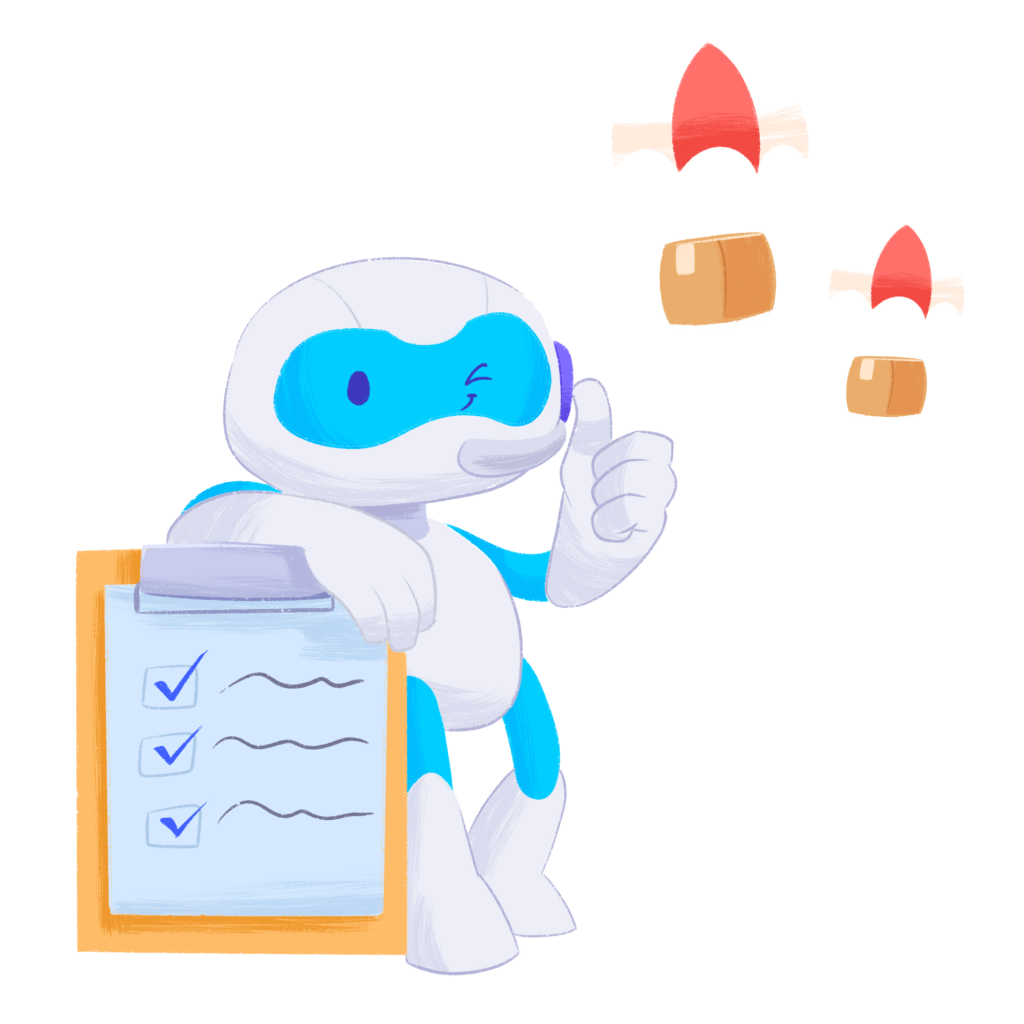
Before we dive into exactly what an inventory feed is, let’s explain what it is not. Inventory syncing is often misunderstood as product catalog syncing, but it is crucial to understand the differences. Inventory syncing is the process of syncing the stock levels, availability of products, and wholesale costs between different sources, such as online stores, point-of-sale systems, warehouses, or suppliers. In contrast, product catalog syncing is the process of syncing the information or attributes of products between different sources. For example, suppose your vendor updates a product listing’s details. You would use a product catalog sync from your vendor to update your store’s product name, description, image, price, variants, vendor details, and barcode.
Inventory syncing can take a variety of data formats, including CSV, Excel, JSON, XML, and EDI. They are often delivered via daily emails or from your vendor’s FTP or web server.
Inventory syncing is frequently changing inventory data from vendors on which they want to keep you up to date. This typically includes inventory availability (what they have in stock), when out-of-stock items are estimated to be available, and sometimes wholesale costs. Importantly, you’re not simply reading from your vendor, but your selling channels are up-to-date based on vendor feeds.
The importance of inventory syncing appears most in these two areas:
Inventory synchronization ties into availability in a few significant areas. Firstly, vendor relationships are integral to the dropshipping business model. If your inventory is out-of-date and customers are unknowingly ordering out-of-stock items, vendors will be upset and less likely to work with you in the future.
Similarly, inventory misinformation does not do your online reputation any favors. If you sell and advertise out-of-stock items as being available, marketplaces like Amazon will penalize you by pushing you further down their algorithm.
Most importantly, having detailed, accurate item availability sets realistic customer expectations. If a customer continually orders out-of-stock items or waits significantly longer than advertised wait times, your reputation dwindles along with your customer retention rate. You paid a lot for that customer; why not keep them?
If your costs change, so should your pricing. Additionally, it would be best to use a system that routes your purchase orders (POs) to your lowest-cost supplier.
You will need a way to get inventory information from your vendor in various formats automatically. Whether your vendor prefers to communicate order information via email or FTP, your system must accept your vendor’s preferred format.
Equally important is having a way to read the data that your vendor provides. This becomes essential when mapping your products to your vendor’s products. We suggest storing the vendor’s reference (SKU, UPC, MPN) for each product in your catalog.
For maximum time savings, we suggest levering more advanced ways of translating. Because inventory data can be tough to keep organized due to its complexity, you need a way to clean and adjust imported data automatically.
Lastly, you will need a way to update your e-commerce catalog automatically. Most importantly, it would help to use a system with incremental sync capabilities, as massive uploads trigger a ban in Shopify. For example, of 100 items, your system will upload the latest 10.
We’ve been the industry-leading solution to automate dropshipping operations for over 12 years. Check out our reviews page to learn why our clients love us.
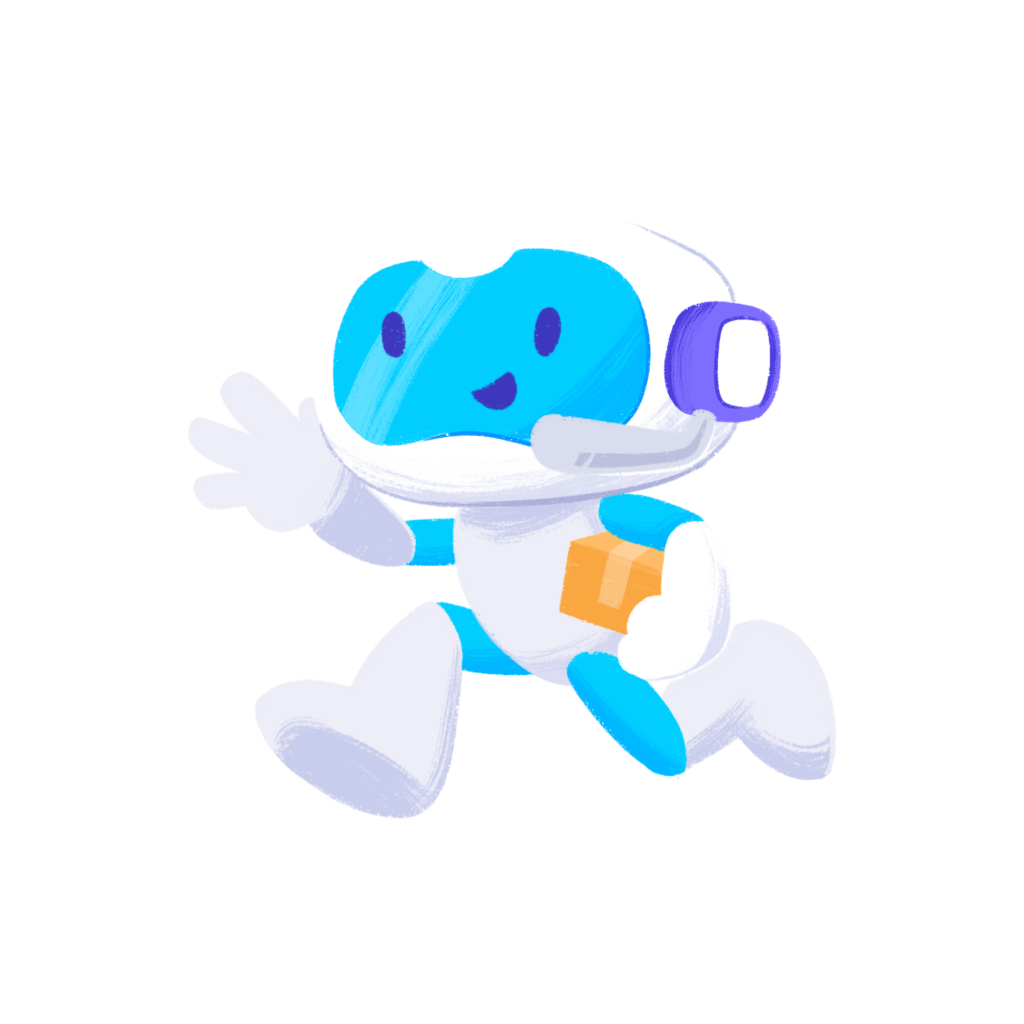
Beyond being an invaluable tool for availability and wholesale cost visibility, inventory syncing also has a variety of advanced uses. For instance, you can automate the re-pricing of products when your costs change, add multiple vendors per product, and sync additional information like backorder dates.
If you want to learn how inventory syncing and inventory feeds work in Duoplane, check out this short video.
This post was last updated on Jul 25, 2023.
Inventory syncing refers to the automated process of updating product stock levels across various sales channels, and platforms, or dropship vendors and suppliers. This ensures that customers consistently view accurate inventory details, preventing scenarios of overselling or underselling. While inventory syncing can be executed manually through inventory file uploads or downloads, it’s more efficient when done automatically a using specialized software or app. For dropshipping retailers to sync inventory with their vendors and suppliers, a software like Duoplane will seamlessly update your retail store’s inventory levels with suppliers and vendors.
Tracking inventory in dropshipping, where reliance on suppliers for accurate stock data is paramount, involves several strategies:
Shopify offers inventory syncing across various locations, including stores, warehouses, but not with dropshipping vendors and suppliers. Third-party apps from the Shopify App Store such as Duoplane can be used for syncing with other vendors and suppliers.
Shopify auto-updates inventory based on actions like order fulfillment, stock transfers between locations, or manual adjustments. For bulk updates, Shopify provides options like the bulk editor or CSV file imports. However, for those selling on external platforms (like eBay or Amazon) or dropshipping through other vendors third-party apps are needed to ensure inventory updates on your own retail store.
Automation in inventory syncing offers numerous advantages. It ensures real-time updates, reducing the chances of selling out-of-stock items. Apps that offer automation for inventory syncing often also offer additional features such as adjust product pricing based on wholesale cost changes, manage multiple vendors for a single product, and provide additional information like backorder dates. For example, a software like Duoplane can achieve all that and help streamline your operations, saving time and reducing errors.
Duoplane is a dropshipping automation software built by dropshippers, for dropshippers. We’re here to help you streamline your ecommerce retail fulfillment operations and automate order routing, inventory syncing, shipment feeds, and more.
Don’t just take our word for it – check out our reviews and case studies to learn why we’ve been the industry-leading solution for over 12 years, assisting over 300 retailers in onboarding over 2000 vendors and 3PL warehouses.
Experience the best dropshipping automation software risk-free with our 14-day free trial. Our dedicated onboarding specialists will guide you through the setup process, ensuring you’re ready to hit the ground running.
IF YOU DROP SHIP,
THEN YOU’LL LOVE DUOPLANE.
Duoplane intelligently and automatically routes orders to the right vendor or warehouse.
Keep everyone on the same page and save time by allowing vendors to manage their orders.
Automate vendor inventory feeds to keep your product catalog accurate.
Stay on top of your books by connecting with your accounting system to sync vendor invoices.
Streamline your operations and centralize orders from all of your e-commerce channels
Manage the full order cycle, including changes, shipments, returns, and order exceptions.
Duoplane connects to your existing systems to minimize manual effort by you or your team.
Provide feedback to vendors using actionable performance metrics.
Curious what Duoplane can do? See for yourself with a free trial.
Get in touch with us today!