Jul 04, 2022 | 6 min read
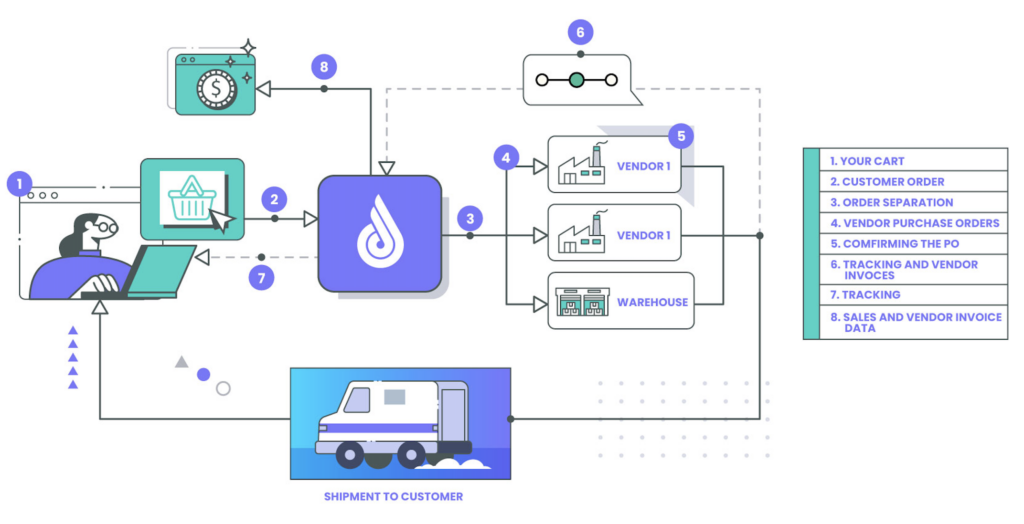
Inventory feeds, also known as product data feeds, quantity-on-hand reports, and inventory data feeds, are any supplier or warehouse-provided data that contains inventory information. Vendor feeds are often hosted on a web or FTP server or periodically emailed by vendors. In order words, the data is stored in one system and fed into another.
Check out our support article and Youtube video to learn more about inventory feeds.
Ultimately, inventory feeds provide a better experience for end customers and retailers. Here are a few reasons why:
By providing your retailer with up-to-date inventory information, you prevent them from listing out-of-stock items on their site as in stock. Selling out-of-stock orders becomes costly, as canceling orders is expensive and tarnishes your reputation.
When your retailers have up-to-date site listings, customers can adequately gauge their expectations and only order currently available items.
Inventory feeds prevent redundant questions from your retail partners about in-stock items and backorder dates, as inventory information is directly provided to them. This allows you and your retailers to use your time more efficiently and get orders out quickly.
Inventory feeds give your retailers a complete financial understanding of wholesale costs. This, in turn, reduces the occurrence of invoice disputes and allows them to price their products appropriately.
Duoplane can automate sending POs, inventory syncing, & shipment feeds. Get in touch with us to start your free trial!
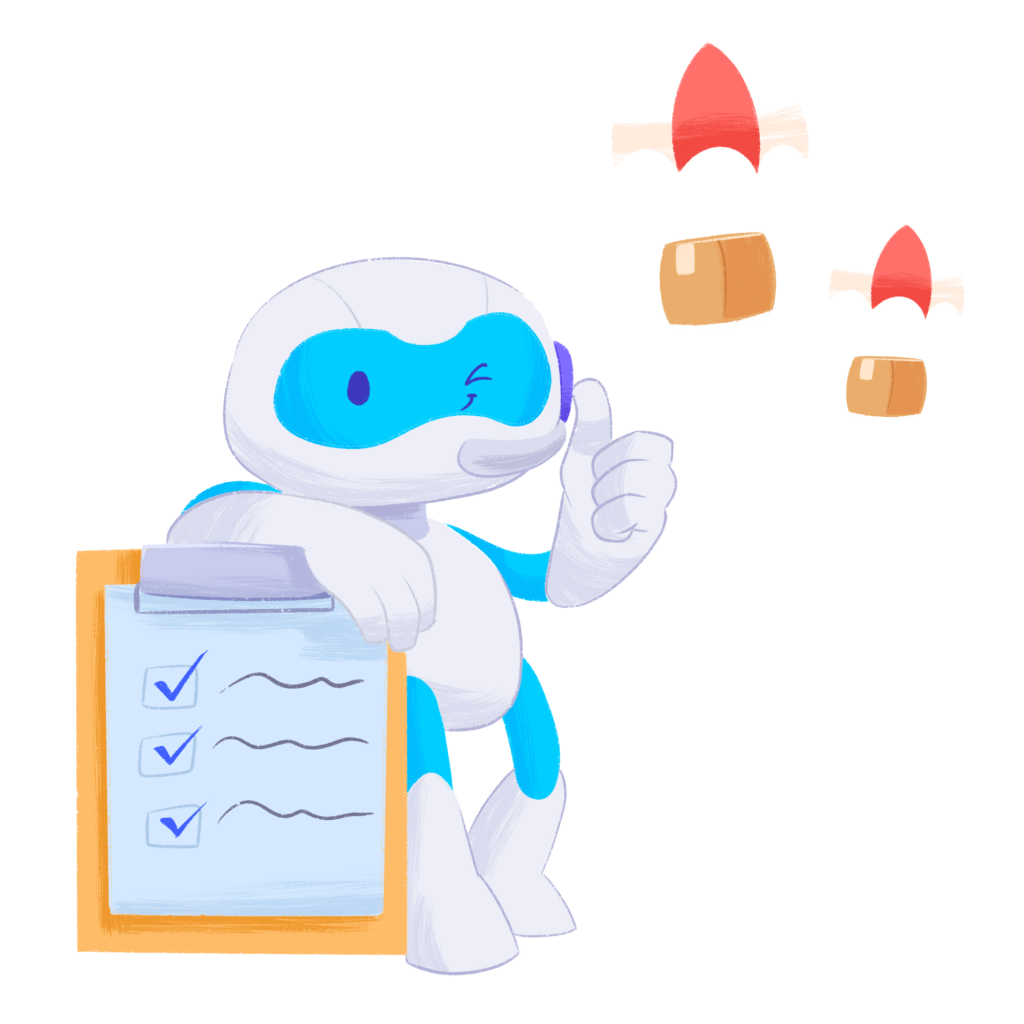
Manual feeds operate precisely as you would expect. You update these feeds manually on an Excel spreadsheet, or Google Sheets document regularly. Each time you make a change, re-upload the file to each channel.
Unsurprisingly, this option could be more scalable and should only be used by vendors with very limited catalogs and ample time to spare.
If you’re looking for a scalable solution to handle your growing business and catalog, we suggest using automated product feeds to optimize your dropship operations.
Product feed optimization enriches product attributes in inventory feeds to increase overall efficiency. Sophisticated systems like Duoplane allow you to automate every part of the process, from uploading your files to converting them into your preferred format to send to your retailers. Here are a few simple examples of common product feed optimization tactics:
Product feed automation tools make it easy to optimize product feeds. Here are some reasons why:
1) Automate or manually map fields
2) You can create custom rules that automatically set feed values based on conditions
3) Maintain data accuracy with feed scheduling
4) Error alerts to inform you when SKUs need attention
Your inventory feed should include the quantity available and various product identifiers like the SKU, MPN, and UPC.
Sometimes information like wholesale costs, when items are projected to be back in stock, MSRP, MAP, and product images are included.
We suggest using universally acceptable formats like CSV and Excel files for your inventory feeds. While you can get more complicated, the simplest format is the most recognized and easy to use across all retailers.
Alternatively, some vendors choose XML, JSON, or EDI formats to provide richer data. Though these formats transfer more data, they are more complex for your retailers to consume.
To keep things simple, many vendors opt to email vendor feeds regularly. Alternatively, vendors can host the data on a web page, FTP, or SFTP server.
A less common option is to provide your retailers with an API. However, the retailer must write an API integration, so we do not recommend the extra hassle.
Overall, inventory feeds are essential, so we suggest finding the most efficient way to manage them.
Automating your inventory feeds allows you to focus on the more specialized parts of your business. With a dropship automation system like Duoplane, you can simply import your feeds, and the system will automatically provide them to your retailers in your preferred format. In other words, Duoplane can take most inventory feeds as-is, map the data accurately, and update your product catalog with new information.
A system like Duoplane is the most efficient way to manage your inventory feeds. Duoplane can consume data in almost any format and sync this data to your retailer’s shopping cart in real time.
To optimize your dropship operations and inventory feeds, learn more on duoplane.com or contact us at support@duoplane.com.
We’ve been the industry-leading solution to automate dropshipping operations for over 12 years. Check out our reviews page to learn why our clients love us.
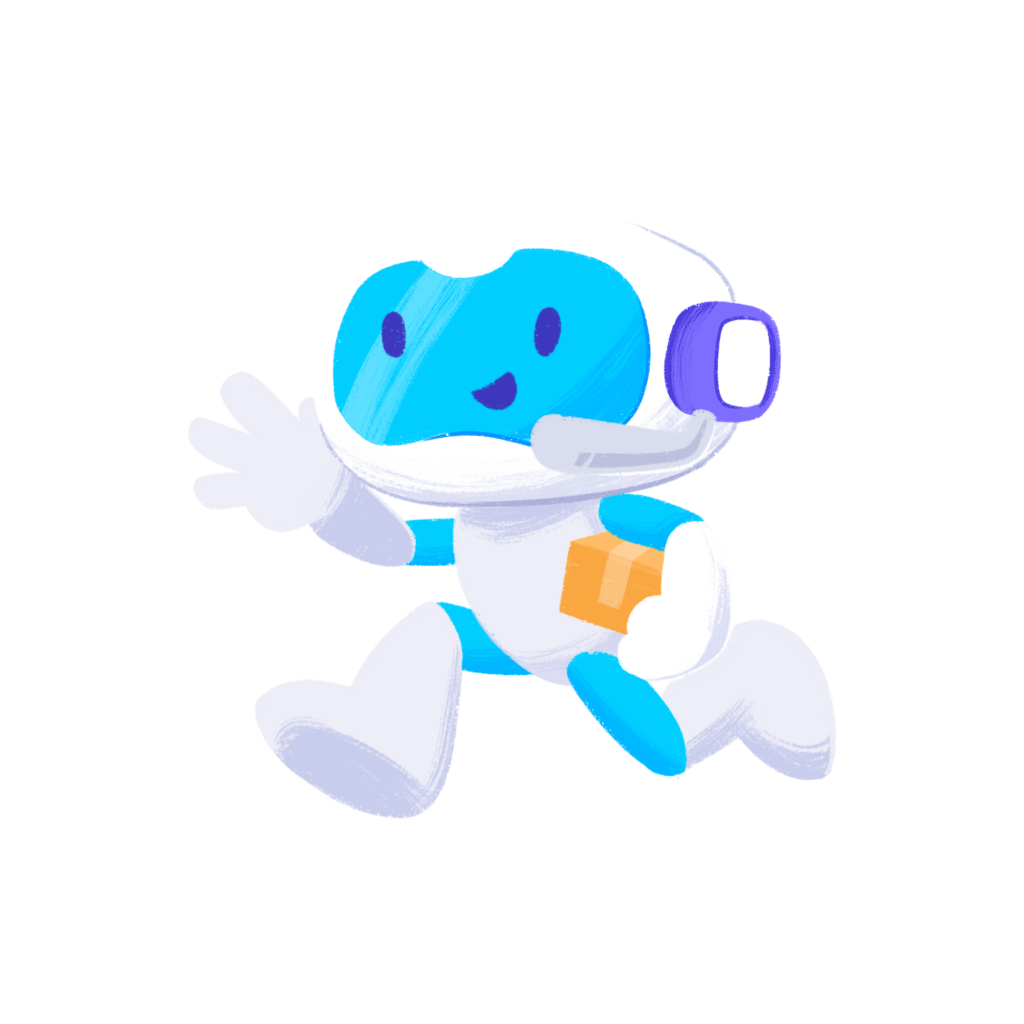
This post was last updated on Jul 25, 2023.
Inventory feeds, also known as product data feeds or quantity-on-hand reports, are essential data systems that provide up-to-date inventory information. By integrating inventory feeds, businesses can enhance customer satisfaction, and increase efficiency. For dropshipping retailers, inventory feeds would come from vendors or warehouses and synced into your retail shop through an app like Duoplane.
Inventory feeds play a pivotal role in enhancing the online shopping experience. They offer visibility into stock levels, ensuring that out-of-stock items aren’t mistakenly listed as available, setting clear customer expectations, and streamlining operations to dispatch orders promptly.
Manual inventory feeds require regular updates on platforms like Excel or Google Sheets, making them more suitable for businesses with limited catalogs. On the other hand, automated feeds, like those optimized through Duoplane, provide scalable solutions for growing businesses, ensuring accurate, timely, and efficient product data management.
A comprehensive inventory feed should comprise details like the available quantity, SKU, MPN, UPC, and wholesale costs. While CSV and Excel are universally accepted and easy to use, some vendors might opt for XML, JSON, or EDI formats for richer data representation.
Automating inventory feeds is a strategic move for businesses aiming to scale their operations. Systems like Duoplane simplify feed import, ensuring trustworthy synchronization with a retailer’s shopping cart and enhancing dropship operations.
Duoplane is a dropshipping automation software built by dropshippers, for dropshippers. We’re here to help you streamline your ecommerce retail fulfillment operations and automate order routing, inventory syncing, shipment feeds, and more.
Don’t just take our word for it – check out our reviews and case studies to learn why we’ve been the industry-leading solution for over 12 years, assisting over 300 retailers in onboarding over 2000 vendors and 3PL warehouses.
Experience the best dropshipping automation software risk-free with our 14-day free trial. Our dedicated onboarding specialists will guide you through the setup process, ensuring you’re ready to hit the ground running.
IF YOU DROP SHIP,
THEN YOU’LL LOVE DUOPLANE.
Duoplane intelligently and automatically routes orders to the right vendor or warehouse.
Keep everyone on the same page and save time by allowing vendors to manage their orders.
Automate vendor inventory feeds to keep your product catalog accurate.
Stay on top of your books by connecting with your accounting system to sync vendor invoices.
Streamline your operations and centralize orders from all of your e-commerce channels
Manage the full order cycle, including changes, shipments, returns, and order exceptions.
Duoplane connects to your existing systems to minimize manual effort by you or your team.
Provide feedback to vendors using actionable performance metrics.
Curious what Duoplane can do? See for yourself with a free trial.
Get in touch with us today!