
Getting Started on Duoplane for Vendors
Getting Started on Duoplane for Vendors June 19th, 2022 | 3 min read Hi Vendors, congratulations on making the best decision you’ll make all month.
Let’s start off with the basics. Here is the general overview of the accounting process in Duoplane:
1) The vendor submits the invoice number with the shipment, either at the time the shipment is uploaded or after the fact.
2) The shipment is assigned to the invoice – multiple shipments can be included on one invoice
3) The invoice is sent for approval if necessary, then added to the invoice records
.
Should an item be marked as a return, here are the additional steps:
4) Approve the return for a refund
5) The record that you have received a credit memo from your vendor
If you are interested in learning more about the specifics, further information on the returns process can be found here.
How do I Submit Invoices on Duoplane?
On Duoplane you are able to add an invoice number to any shipment. Enter an invoice number and hit save shipment to associate said shipment with the specified invoice number. An invoice can contain unlimited shipments.
The invoice number can be submitted with the shipment no matter the method of shipment upload or entry. For example, a vendor can input the invoice number on the shipment in the portal if that is how they submit shipments.
You can add an invoice number to shipments after they have been submitted. If vendors go to the orders tab, then click “Invoice,” Duoplane will show all shipments that do not have an invoice number associated with them.
Conversely, for retailers, this can be done by going to the Accounting tab, then clicking “Shipments not yet invoiced.”
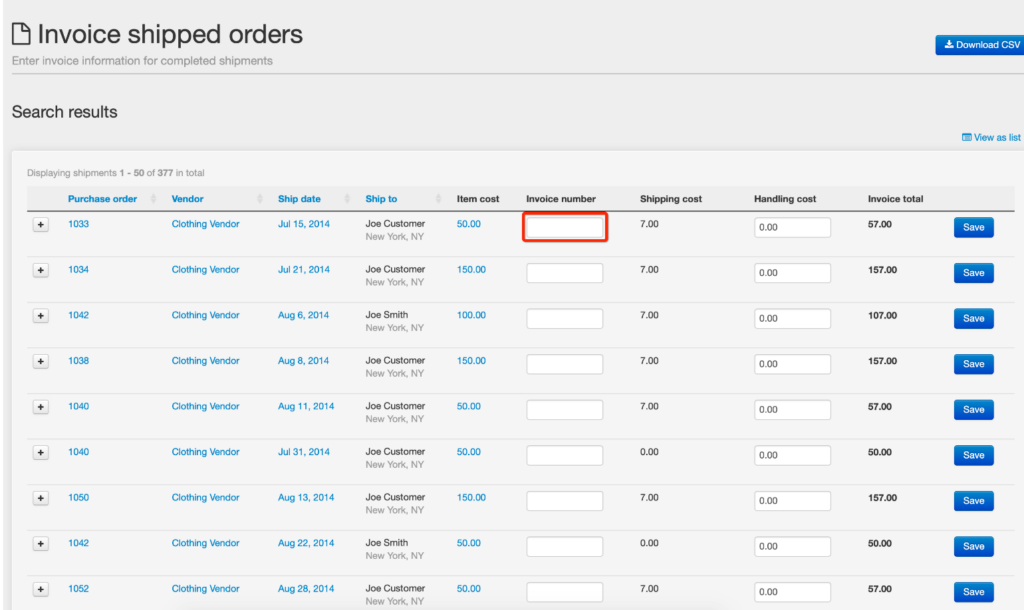
If a vendor submits an invoice with a wholesale cost for an item that is different than what you have in your Duoplane records, you will be notified. This tracking tool can be used to update the cost in Duoplane for future orders and track items. Overall, this feature keeps you better connected with your vendors.

Getting Started on Duoplane for Vendors June 19th, 2022 | 3 min read Hi Vendors, congratulations on making the best decision you’ll make all month.

5 Ways to Build and Maintain Strong Retailer Relationships July 14th, 2022 | 3 min read Strong, collaborative relationships with retailers are crucial to being
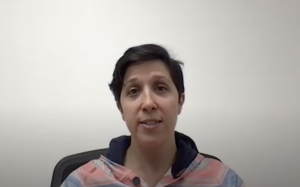
We chat with Katie Ouaknine of Badgley Mischka about her experience using Duoplane. The company loves how Duoplane seamlessly integrates with BigCommerce and automates their day-to-day operations. Katie’s favorite Duoplane features include splitting orders, auto-assigning orders, and managing multi-warehouse inventory.