
Getting Started on Duoplane for Vendors
Getting Started on Duoplane for Vendors June 19th, 2022 | 3 min read Hi Vendors, congratulations on making the best decision you’ll make all month.
“Inventory syncing” also known as inventory feeds, data feeds, product data feed, local product inventory feed, inventory sync, stock feeds, stock sync, merchant inventory, dropship inventory feed, and price and quantity feed, is any supplier or warehouse-provided data that contains inventory information. Additionally, inventory syncing allows you to show the accurate inventory picture across all channels in real-time as transactions happen.
How Does Inventory Syncing Work in Duoplane?
When managing your product inventory in Duoplane, you have several options regarding how inventory is synced with your eCommerce channels. Keep reading to understand how inventory information is transferred between Duoplane and your eCommerce channels:
Inventory Sync Direction:
For each product listed in your eCommerce store, you have 3 options for the direction of the inventory sync:
1) Duoplane => Channel
2) Channel => Duoplane
3) No sync
These preferences can be set at a store level in your store settings. If any individual products differ from the store setting, you can override the setting at the vendor or individual product level.
If you plan to make inventory updates in Duoplane, then set Duoplane to write to your store(s). If you plan to make inventory updates directly within the store / eCommerce channel, then set Duoplane to read inventory information from that store.
Importantly, if you make any inventory changes somewhere other than the inventory master, those updates will be overwritten by the inventory master.
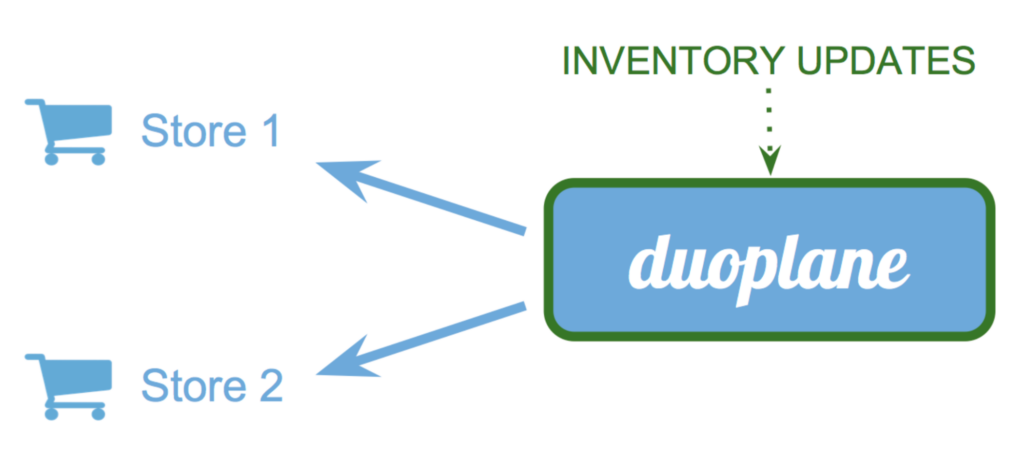
If one of your eCommerce channels is the master, Duoplane will update its own inventory records based on the information present in that store. That store’s inventory records are considered the definitive source of availability information.
In this setup, inventory updates made directly into Duoplane may be overwritten by updates made at the master eCommerce channel.
There are two ways that your inventory can be synced in Duoplane: automatic sync and manual sync.
Automatic Sync
You can configure Duoplane to automatically sync with your eCommerce channel(s) as differences are detected. This is configured at the store level and can be overridden for individual products. In this setup, inventory is synced every 5 minutes.
Manual Sync
If you prefer to sync inventory information at a specific time or selectively sync certain items, you can turn off automatic inventory syncing.
Inventory updates in Duoplane can be uploaded to your store individually or in bulk using import batches.
If you’re interested in learning more about inventory syncing in Duoplane and how Duoplane inventory settings map to eCommerce channels, check out our support article here.

Getting Started on Duoplane for Vendors June 19th, 2022 | 3 min read Hi Vendors, congratulations on making the best decision you’ll make all month.

5 Ways to Build and Maintain Strong Retailer Relationships July 14th, 2022 | 3 min read Strong, collaborative relationships with retailers are crucial to being
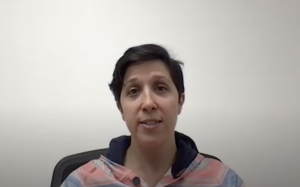
We chat with Katie Ouaknine of Badgley Mischka about her experience using Duoplane. The company loves how Duoplane seamlessly integrates with BigCommerce and automates their day-to-day operations. Katie’s favorite Duoplane features include splitting orders, auto-assigning orders, and managing multi-warehouse inventory.