DUOPLANE vendors
Duoplane connects vendors and retailers in a simplified, seamless and automated way.

Duoplane connects vendors and retailers in a simplified, seamless and automated way.

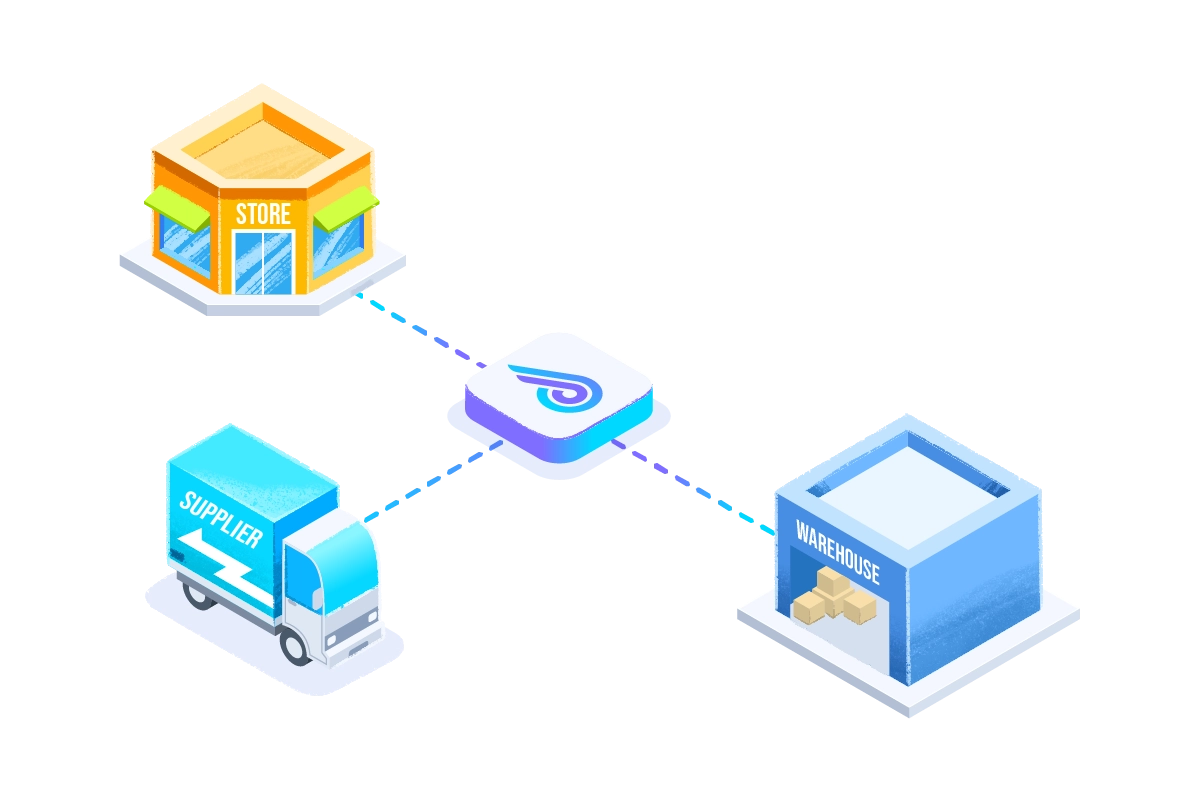



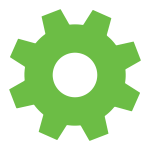



You do not need to purchase a subscription plan to use Duoplane as a vendor. The account is held by your retail partner, and Duoplane allows them to connect as many vendors as they want to their account. Some vendors even work with multiple retail partners who also use Duoplane to manage orders.
The idea is to “set it and forget it”, so once configuration is complete, settings won’t need to be revisited by you or your retail partner unless a major change is made.
You may already have established a preferred method of transferring order information between you and your vendor, or you may be interested in exploring the options of what kind of file types, delivery methods, and customizable settings are available.
Sometimes it takes a little back and forth with your retail partner to find the best way to handle the transfer of information. Attached is a sheet that summarizes the most common options to help you choose what method you prefer to exchange data with your partner.
A good way to get started is by logging into the Duoplane portal and exploring the functionality of Duoplane. If you don’t have access to your account yet, you will need to contact your retailer to request a login link.
CSV, Excel, XML, Google Spreadsheet, JSON, X12 EDI